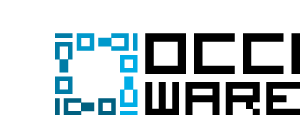The jOCCI Connector
This is the user guide for the snapshot version of OCCIware.
OCCIware Connectors » The jOCCI Connector
This connector allows one to interact with OCCI servers:
- Import OCCI entities from an OCCI server.
- Create / Retrieve / Update / Delete OCCI entities hosted by an OCCI server.
- Execute OCCI actions on OCCI entities.
Current supported OCCI servers are erocci and rOCCI.
This connector is based on jOCCI, an open source Java-based OCCI client library.
Usage
To create a new OCCI configuration with the jOCCI connector, select New » Cloud Designer » OCCI Configuration File with jOCCI connector.

Give the OCCI configuration file a name and specify the URL of an OCCI server.

A new OCCI configuration file is then created.
It contains all the OCCI entities hosted by the OCCI server.

Select Entity » Resource in the palette to create a new compute instance.

Select CRUD » Create in the palette to create this compute into the OCCI server.

Update the attributes of the compute instance.

Select CRUD » Update in the palette to update this compute into the OCCI server.

Select CRUD » Execute action in the palette to execute an OCCI action of an OCCI entity into the OCCI server.

The OCCI action is executed.

Select CRUD » Retrieve in the palette to retrieve this compute from the OCCI server.

The OCCI attributes are updated (i.e. occi.compute.state is active).

Select CRUD » Delete in the palette to delete this compute into the OCCI server.

As a result, the compute is also deleted from the diagram.

TODO
- Complete retrieving OCCI entities from an OCCI server (changed kind/mixins/attributes)
- Deal with parameters of OCCI actions to execute
- Deal with OCCI server authentication