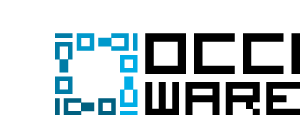Using the OCCI Configuration Designer
This is the user guide for the snapshot version of OCCIware.
OCCIware Studio » Using the OCCI Configuration Designer
First, create a modeling project to host the configuration.
If you already have a place for it you can skip this step.

Then, right-click in the project explorer and select New » Other to create an OCCI configuration.

If the new extension has been registered using the Register Extension action, you can select it.

Finally, you can create the configuration.