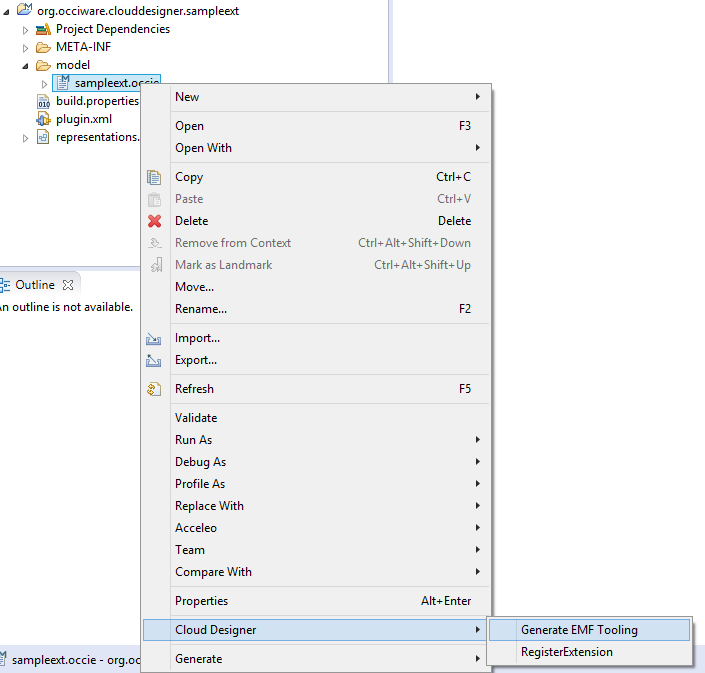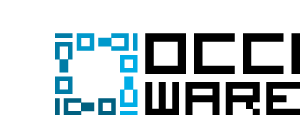Using the OCCI Extension Designer
This is the user guide for the snapshot version of OCCIware.
OCCIware Studio » Using the OCCI Extension Designer
When you create a new OCCI extension, it is directly open in a graphical editor.
This modeler allows you to create new elements for your extension.
For instance to attach a kind to its parent you can use the parent edge tool.
You can also set the parent in the property view, in the Semantic tab.
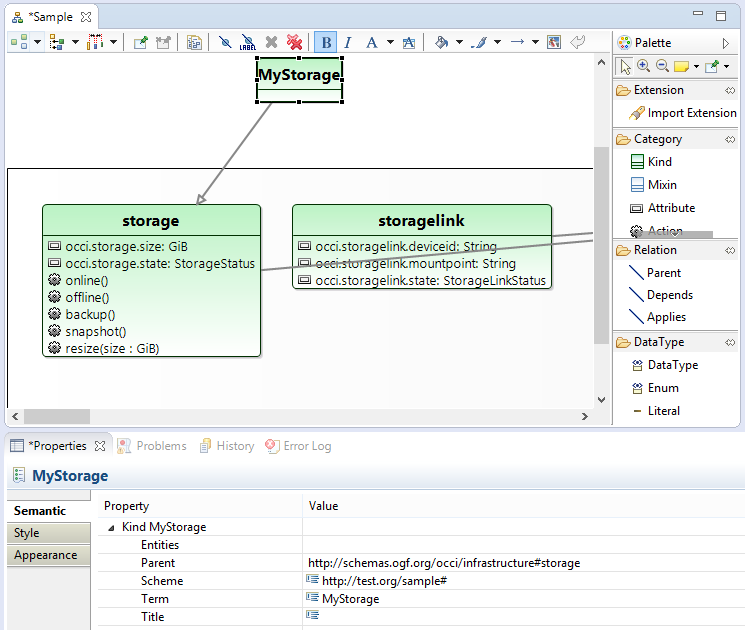
There is also a textual syntax for OCCI, which can be useful for quick editing like search and replace.
To view an OCCI model as text, simply double click on it (both .occic & .occie are recognized).
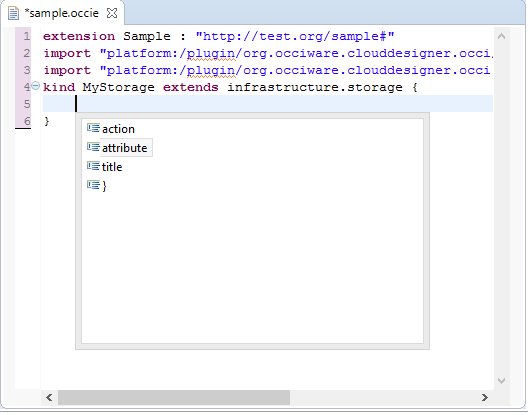
When the extension is ready to use, you can check its correctness by validating it. To achieve it, right-click in the background of the diagram and select Validate. Then you can register the .occie file in order to use the extension in other models like configurations.